Sora2 Storyboard: AI-Powered Multi-Shot Video Planning - No Watermark
The Sora2 Storyboard transforms video pre-visualization with AI-driven multi-shot planning and no watermark exports. Sora2 Pro Storyboard gives directors, agencies, and creators frame-by-frame control over 25-second sequences, synchronized audio, and shot continuity. With timeline editing, visual prompting, and instant revisions, Sora2 Storyboard accelerates pre-production while maintaining cinematic quality and brand compliance.
Add 1-10 scenes. Each scene will be generated in sequence.
Click or drag and drop to upload
Max 10MB per file
Recommended Tools
Sora2 Video Generator Examples
Discover how Sora2 video generator transforms text prompts into professional videos with realistic physics, synchronized audio, and cinematic quality powered by advanced AI technology.
Why Production Teams Choose Sora2 Storyboard
The Sora2 Storyboard platform accelerates pre-production with AI-driven shot planning, multi-frame sequencing, and professional export controls trusted by directors and agencies worldwide.
Advanced Timeline Control
Sora2 Storyboard gives you granular control over every frame in your sequence. The Pro Storyboard mode supports up to 25-second timelines with frame-by-frame prompting, camera angle specifications, and transition planning that traditional storyboarding tools cannot match.
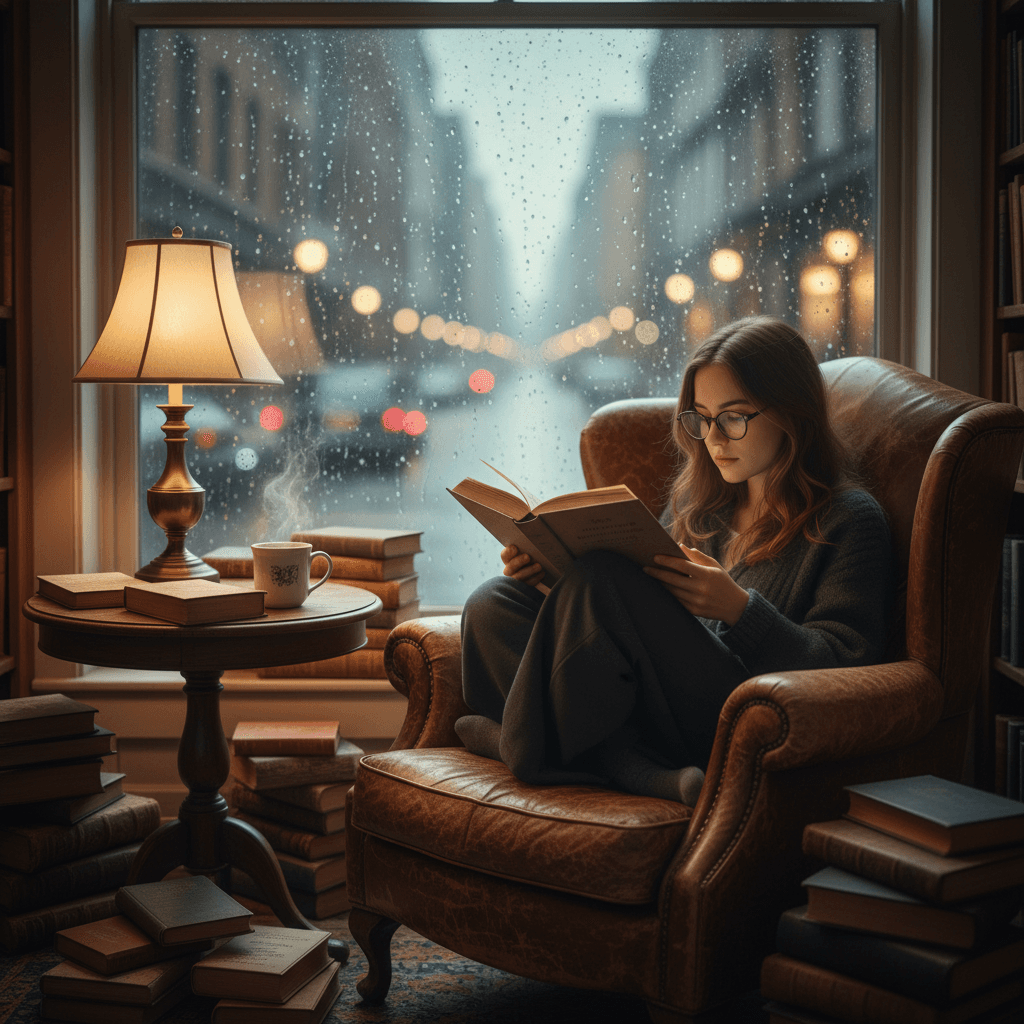
Visual Pre-Visualization
The Sora2 Storyboard transforms written prompts into visual shot sequences instantly. Directors use Sora2 Storyboard for pitch decks, investor presentations, and client approvals, cutting pre-production time from weeks to hours with AI-generated previews.

Production-Ready Outputs
Every Sora2 Storyboard export meets professional standards with no watermark for Pro users. Maintain brand compliance with clean deliverables, audit trails, and usage metadata that integrate seamlessly into your production pipeline.

How to Use Sora2 Storyboard for Video Pre-Production
Master Sora2 Storyboard workflow from concept to final sequence with professional shot planning and multi-frame control.
Sora2 Storyboard Features for Professional Workflows
Explore advanced capabilities that make Sora2 Storyboard the essential AI tool for directors, creative agencies, and content studios planning multi-shot video sequences.
What Directors Say About Sora2 Storyboard
Film directors, commercial producers, and creative agencies share how Sora2 Storyboard and Sora2 Pro Storyboard transform their pre-production workflows and accelerate shot planning.
Marcus Rodriguez
Sora2 Storyboard changed how we pitch to clients. I can show a complete 25-second multi-shot sequence in hours instead of days. The Sora2 Pro Storyboard timeline controls let me nail every camera angle before we ever book talent.
Lisa Anderson
Our agency cut storyboarding time by 70% with Sora2 Storyboard. The frame-by-frame control is incredible - we map complete campaigns with no watermark exports that look production-ready. Clients approve concepts on first review now.
James Cooper
As an indie director, Sora2 Storyboard levels the playing field. I pitch to financiers with cinematic previsualization that rivals studio productions. The Sora2 Storyboard multi-shot builder helps me plan complex sequences I couldn't afford to board traditionally.
Nina Patel
Sora2 Storyboard helps me visualize interview setups and B-roll sequences before production. I can show funders exactly what we're planning with realistic shot references. The storyboard exports with no watermark are perfect for grant applications.
David Kim
The Sora2 Pro Storyboard timeline is a game-changer for music videos. I map performance shots, narrative inserts, and effects sequences all in one storyboard. Artists see their vision before we shoot a single frame, and revisions take minutes instead of days.
Sophie Martinez
Sora2 Storyboard accelerates our entire creative process. We can test multiple shot approaches, experiment with camera angles, and deliver complete storyboard presentations to clients in record time. The no watermark feature is essential for professional pitches.
Sora2 Storyboard: Frequently Asked Questions
Expert answers about using Sora2 Storyboard and Sora2 Pro Storyboard for professional video pre-production, multi-shot planning, and shot sequencing.
What is Sora2 Storyboard and how does it work?
Sora2 Storyboard is OpenAI's advanced AI-powered storyboarding tool that lets you plan video sequences frame-by-frame. The Sora2 Pro Storyboard supports up to 25-second timelines where you assign unique text prompts, camera angles, and visual references to different segments. The AI generates realistic shot previews that visualize your complete sequence before production begins.
What's the difference between Sora2 Storyboard and Sora2 Pro Storyboard?
Sora2 Pro Storyboard is available exclusively to ChatGPT Pro subscribers ($200/month) and offers extended 25-second sequences, no watermark exports, 1080p resolution, and priority generation. Free users get access to basic Sora2 Storyboard features with 15-second sequences and watermarked outputs. Pro users also get unlimited generations and simultaneous shot processing.
How do I create a multi-shot sequence with Sora2 Storyboard?
Use the Sora2 Storyboard timeline tool to define distinct shot blocks. For each segment, describe the camera framing, subject action, lighting setup, and duration. The storyboard composer lets you insert reference images, adjust aspect ratios, and set resolution preferences. Generate previews to see how shots flow together, then refine individual frames as needed.
Can I use Sora2 Storyboard outputs commercially?
Yes, Sora2 Pro Storyboard users can use their watermark-free storyboard exports for commercial purposes under OpenAI's content policy. Outputs include usage metadata and compliance documentation suitable for client presentations, pitch decks, investor reviews, and pre-production planning. Free tier exports include watermarks and have limited commercial rights.
What makes Sora2 Storyboard better than traditional storyboarding?
Sora2 Storyboard generates photorealistic shot previews in minutes versus days of manual illustration. The AI understands cinematography language, maintains visual continuity across multi-shot sequences, and lets you test unlimited camera angles and compositions instantly. Pro users get frame-by-frame control with no watermark exports that look production-ready for client approvals.
How do I access Sora2 Storyboard features?
Access Sora2 Storyboard through sora.com by selecting 'storyboard' in the composer interface. ChatGPT Pro subscribers get immediate access to all Sora2 Pro Storyboard features including 25-second timelines, no watermark exports, and unlimited generations. The web-based storyboard tool works on desktop browsers with full timeline editing capabilities.
Start Planning with Sora2 Storyboard Today
Join directors and creative teams worldwide who trust Sora2 Storyboard for professional video pre-production. Map multi-shot sequences, visualize camera angles, and deliver compelling storyboard presentations faster than ever before.
